Getting Started
In general, the main section is divided into two modules. One of them is where you will be able to fill in the main data of your book (such as "ISBN", "Title", "Description of your book", and "type of export format"). This module will be found in all sections in the same place.
On the other hand, in the module that is located on the right side, you can find the "lists of posts" or collection of chapters that is where your ebook will be organized.
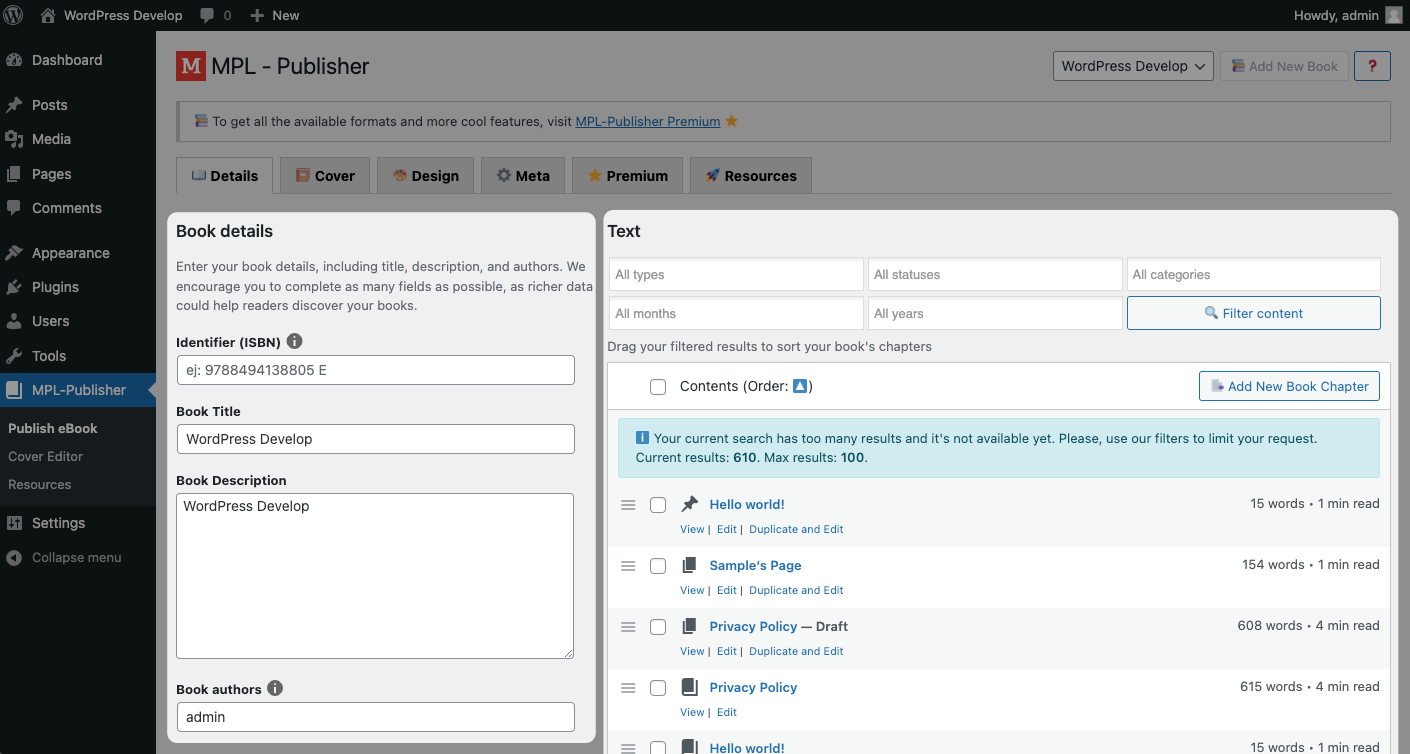
At the top of the list, there is a search field section where you can add data of certain chapters of your book to filter either by post type (if it is Post Type content or if it was generated directly from the list), by status or by date.
The next thing to do is to select the chapters using each item checkbox or all the posts on the list will be selected. From there you just have to click on "publish ebook" to export it in the most convenient format and make it compatible with self-publishing platforms.
You can also select the posts you want to convert to ebook format according to your preference in the list and not directly choose everything.