Filtering Options
The MPL-Publisher Plugin has a powerful search engine to filter and do more personalized searches for your book. At the end of the day, everything is in the curation of chapters that you want to export.
Let's say you are going to split your ebook into three chapters and you want to do it by dates. With our custom search, you can filter by dates, specifically by months and years.
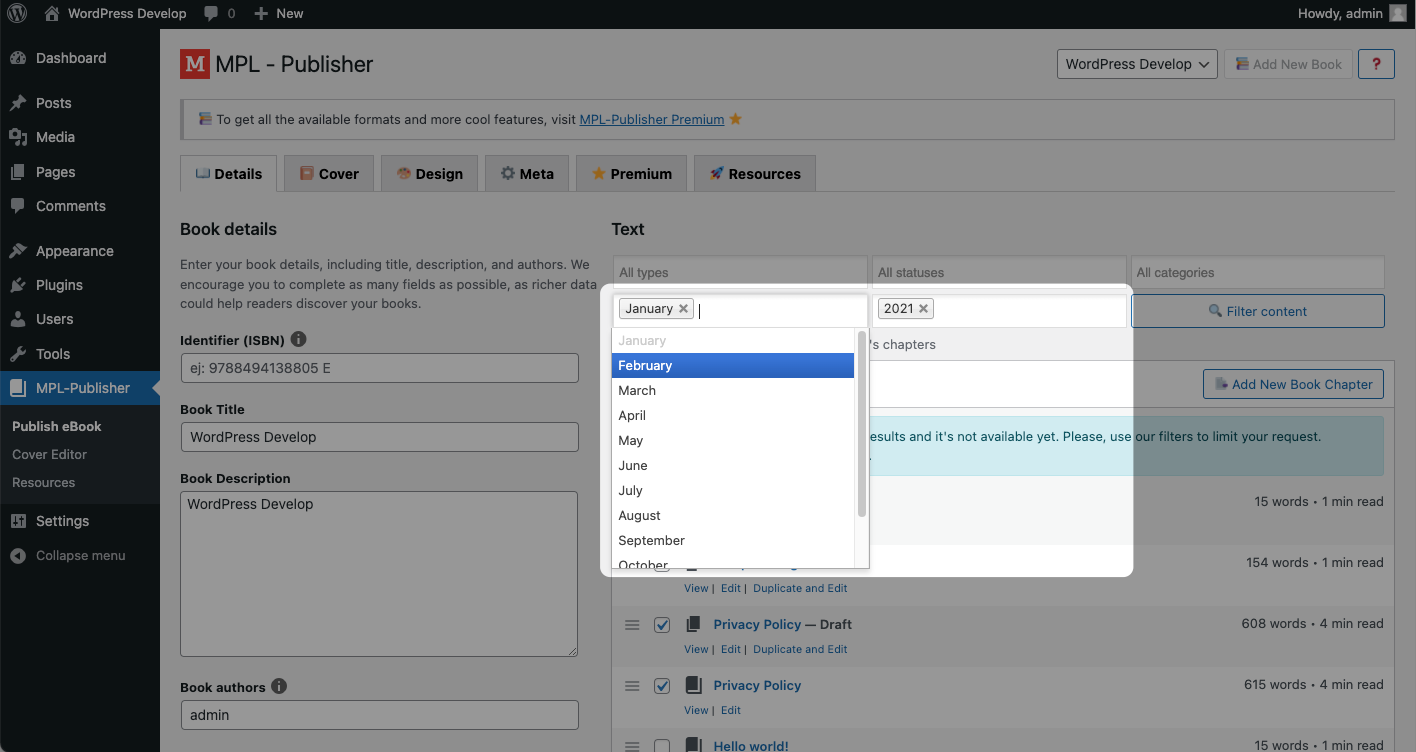
Or you want to divide from January to March, all the posts written in that interval and publish them as the first volume of the trilogy of history, with these fields you can do it. You only have to click on the "Contents" field at the top of the posts list to select all that set of posts.
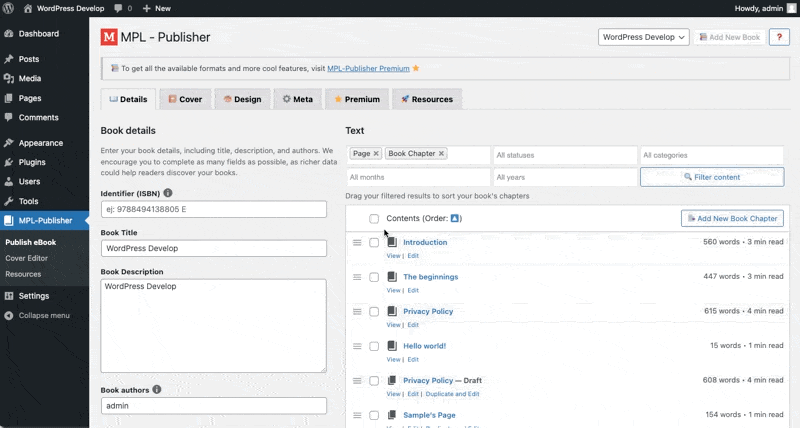
Let's say you are a travel guide book writer, and you have a lot of posts with images in the "posts" section and you want to publish your first physical version of your travel guide since it has been very well received. Sadly for you, imagine that your site has pages in the section of "pages" that speak in a general way about the travel guide.
The problem is that both (the pages and the entries of your blog) are going to be shown in your list of posts. You must use the "type" filter in the first field of the search options and then select just "post" to separate the entries from the pages. Then you will click on the "contents" checkbox to select all the posts and finally export them. Remember, you will have to choose your type of format in "Output format" and then click on "Publish Ebook".
There are also other fields such as "type", "status" and "category" to make the search and book settings even more personalized.
You can further customize your search with the "status" and "category" fields. Let's suppose you have entries in private status because that set of entries is very confidential. If you decide to export them, all you have to do is filter them from the status field by choosing "private" from the drop-down bar. It's the same thing with categories fields.
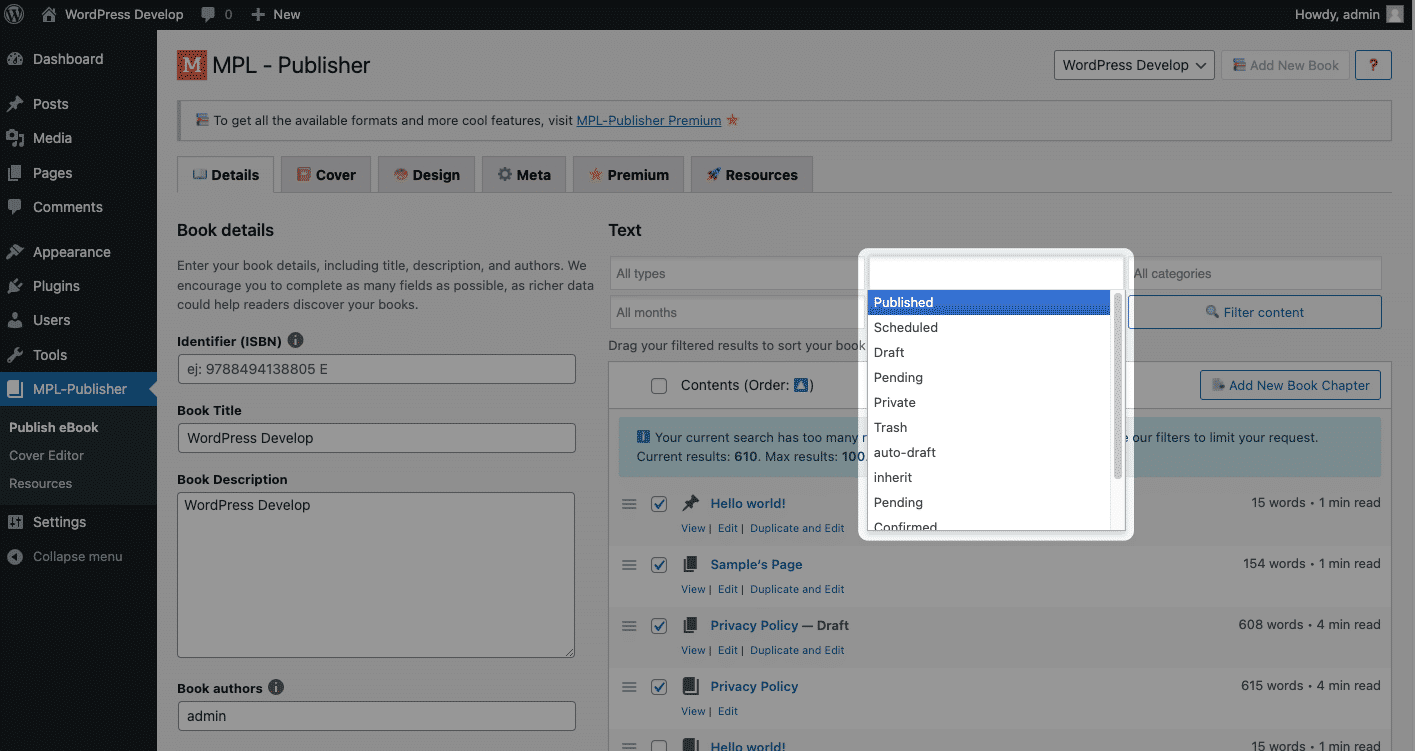
You will divide your travel guide into different categories ordered by the sequence of your travel. This last field only works if you have previously implemented categories in your post. They will be shown in your "categories" field of the plugin search options.